Whenever I start to feel anxiety about a big change I’m making, I start writing more unit tests. I’ll write down my fear and then write a test that attacks, and eventually relaxes, that fear. There are two actions that I’ve been frequently using with test writing: skipping all but one test or single tests.
Skip a Test
Oftentimes I will create tests with empty bodies so that I don’t forget to write them. To skip a test which is incomplete or known to fail, you can use xit:
xit('does the thing I want', () => {
});
Once the test is complete or ready to be applied, you can change xit back to it.
Run a Single Test
To run only a single test with the Mocha test framework, use it.only:
it.only('does the thing I want', () => {
});
it.only is especially helpful if you have a large test suite and just want the result of a work-in-progress test quickly.
Let’s be honest: writing tests isn’t very fun. Like taking your cousin to the school dance or changing a diaper. But test writing is important enough to save yourself, and more importantly, your users, from disaster.


Create a CSS Flipping Animation
CSS animations are a lot of fun; the beauty of them is that through many simple properties, you can create anything from an elegant fade in to a WTF-Pixar-would-be-proud effect. One CSS effect somewhere in between is the CSS flip effect, whereby there’s…
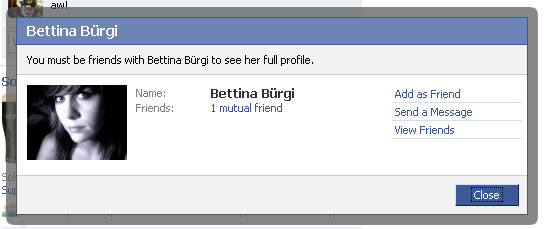
Facebook-Style Modal Box Using MooTools
In my oh-so-humble opinion, Facebook’s Modal box is the best modal box around. It’s lightweight, subtle, and very stylish. I’ve taken Facebook’s imagery and CSS and combined it with MooTools’ awesome functionality to duplicate the effect. The Imagery Facebook uses a funky sprite for their modal…
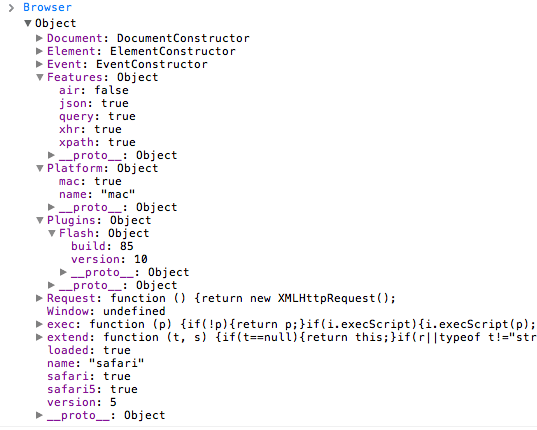
MooTools 1.3 Browser Object
MooTools 1.3 was just released and one of the big additions is the Browser object. The Browser object is very helpful in that not only do you get information about browser type and browser versions, you can gain information about the user’s OS, browser plugins, and…